Understanding Facebook Timeline for Business

On Wednesday, Facebook released a number of tools to make business pages act more like personal pages using the Facebook timeline feature. Understanding Facebook’s timeline for business starts with thinking about your brand over the years. What have been your highlights as a business? When did you open? What does your business sell? Once you get that idea in your head, it’s much easier to start to understand Facebook timeline for business and start planning out a new page.
Understanding Facebook timeline for business is to start with your business joining Facebook. Every status, every event, all the people who checked in at your business, every photo and every wall post. Each of these events is what Facebook calls a story. Some stories are more important that others. While you may have a status update from 2009 that says your business is working hard, your post showing a grand opening of a store may be deemed more important. All of these updates are listed chronologically and can be edited or highlighted by the Facebook admins of the page in what Facebook has called Mission Control
Since Wednesday, every admin for Facebook pages has been shown the following picture:
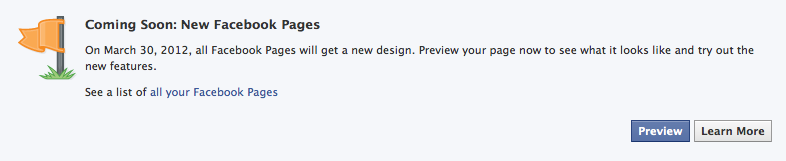
Click on preview and you will be taken to a new version of your Facebook business page.
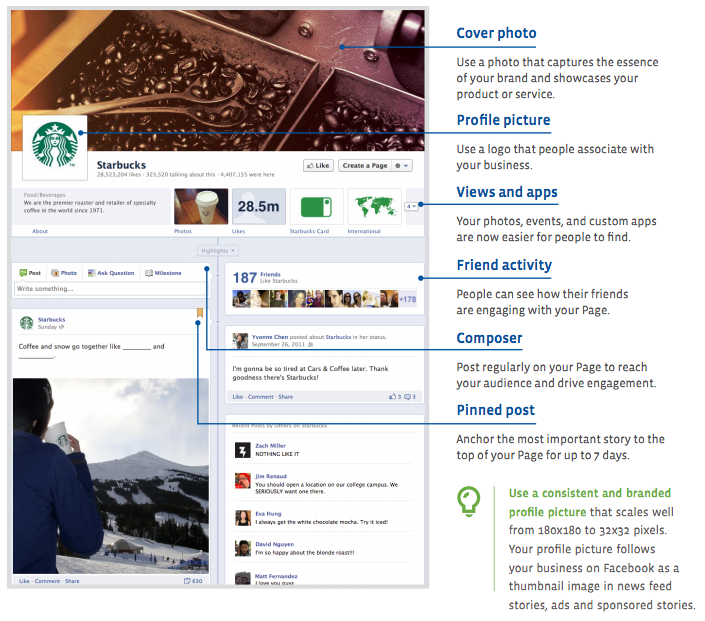
Cover Photo
The first thing you will see is a very blank slot at the top. This is your cover photo and will be the first thing people see when they are directed to your page. Facebook has decided now that welcome pages will no longer be used as a default page. This picture cannot in anyway be promotional. You can’t put offers here like 40% off or download our application. It needs to be a reflection of your brand. In the example above, Starbuck’s obviously chose coffee. If you look at the Coca-Cola page you will see a picture of the iconic Coca-Cola logo and people drinking Coke.
Profile Picture
Within the cover photo, but a separate upload is your profile picture. This will be the thumbnail that’s used throughout Facebook, especially the news feed as your icon. Typically this will be your logo, but it might be a profile picture if you are a politician or your mascot if you are a college.
Views and Apps
What used to be called tabs are now called apps in the Facebook business page. Each business page comes with 12 app slots. Two of those slots are mandatory: Photos and Likes, leaving your business ten additional slots to add apps that showcase your business like a game, or slideshow presentation. The default view for apps is to show only four in your business profile.
All other apps are hidden unless the user clicks the little wheel to show more apps. The Photos app will always be the app to the left and will not move. The other three slots are said to be your favorite apps and can be the number of likes your page has or where you are located. These apps can be limited to fans only. So for example, you want to offer 50% off to new fans, you can create a coupon in an app and allow only people who like your page to the coupon.
Friend Activity
As we all know Facebook is about friends. The friend activity box in the new Facebook pages is designed to show each person who in their circle of friends likes the brand. This is one of the better ways to show virtual word of mouth about someone’s business because as we all know we always look towards our friends for recommendations.
Composer
The composer is where you create your updates. The one thing that is missing is the link button. If you want to share a link, simply drop the link into your status bar and Facebook will do the rest. The additional button is called Milestones. This button is used to record significant events in your business like opening a new store, hitting a record number of links, making an important speech, etc. They are key events you want to highlight.
Posting
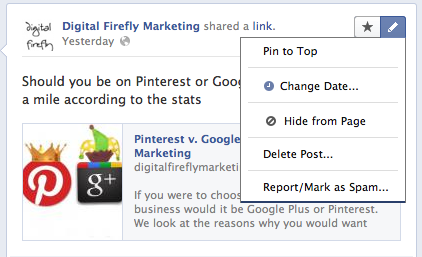 Posting from the composer is pretty much the same, but laying out the page for your brand involves understanding posting. One of the new features in Facebook business pages is called the pinned post. When you pin a post, it stays at the top of your business page for 7 days. This post can be special offers, big news, a learning video, etc. but it’s important enough that you want to keep it at the top of your page above all other posts for the next week or until you unpin it.
Posting from the composer is pretty much the same, but laying out the page for your brand involves understanding posting. One of the new features in Facebook business pages is called the pinned post. When you pin a post, it stays at the top of your business page for 7 days. This post can be special offers, big news, a learning video, etc. but it’s important enough that you want to keep it at the top of your page above all other posts for the next week or until you unpin it.
Highlighting
The second thing to understand about posting is similar to pinning and it’s called highlighting. If you click on the star the post will go from 400 pixels wide to over 800 pixels wide. This lets you highlight a particular important post or photo and allows your page to be extremely visual.
Hide Posts
The third thing to understand is that you can hide posts from the page so, you can hide just status updates and make your page very visual with pictures or you can hide everything but your blog updates. It’s up to you and should reflect your brand.
Chronological
The last thing to understand is true to it’s name, Timeline is chronological. You can change the date of any post to accurately reflect when you the post actually happened or add events in the past.
Message Admins
Another feature that has been added to the Facebook business page is the ability for people to message the admins. This can be handy not only to collect leads but also get bad reviews rather than having people post them to your wall. This also keeps comments between brands and customers down to a manageable level rather than clutter the page.
This is a very welcoming change for business pages. It provides a real solid foundation for applications and more engaging brand stories. Some brands have already been using the new pages during the beta. Here are some of our favorites along with our own newly configured page. This is the only time we were glad we were seven months old v. Coke that was founded in 1886.
Brands Using the New Pages
- Coca – Cola – Some really cool pictures from all the years Coke has been around. They really dug into the archives, although we didn’t see the secret formula
- New York Times – Shows highlighted stories and lots of fun facts and pictures from years past and things like what happened on this day 50 years ago. 1912 has the famed sinking of the Titanic
- Florence and the Machine – This really starts to show the power of the Facebook page, because it show which of your friends listened to tracks by the band and gives you teh ability to buy tracks within Facebook apps.
- Nike – Shows you the power of highlighting and the cover photo. On this page Nike is promoting their new fuel band. Additionally, just below it you can see how they took over the London eye for 2/29 to showcase and extra day to make it count. We would expect Nike to make continual changes to this page in terms of their product.
- Harley – Davidson – Has gone with a very visual approach and one that speaks volumes because they use lots of pictures and they all have one thing in common, you, a Harley and the open road. Talk about selling a lifestyle.
- Digital Firefly Marketing – We went with an informational style, highlighting our blogs and milestones. It’s surprising how much content we have produced in the last six months.
