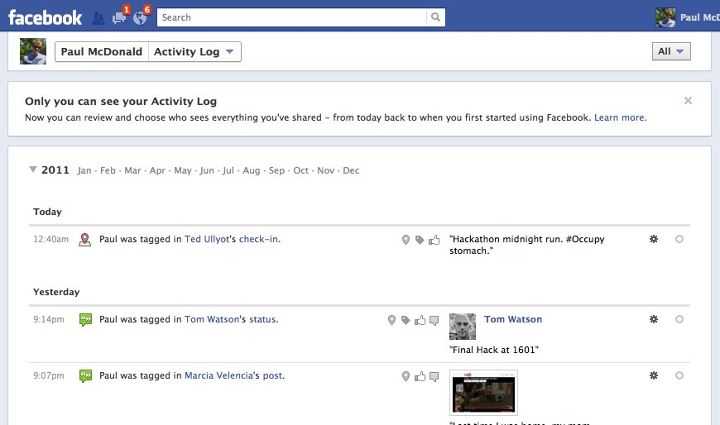Understanding the New Facebook Timeline
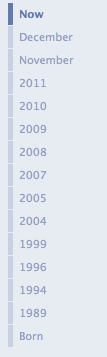 Yesterday in what can only described as a dull roar, Facebook made the Timeline profile available for all its users. It’s currently being rolled out starting in New Zealand and will go around the world updating the U.S. in about a week. For those of you like me who are eager to try it out you can go to Introducing Timeline page on Facebook and request the change to your profile. When you request the change you have 7 days to organize your Timeline before it goes public. However, people should be aware that the Timeline is going to be the way people see you by the end of the year so you might as well start getting it organized. Secondly, Facebook is allowing applications that you use to post to Timeline, so if for example you read an article on the Washington Post or watched a video on Hulu it will appear on your Timeline. Currently there are few apps that can do this, but I would expect an explosion of these apps in early 2012.
Yesterday in what can only described as a dull roar, Facebook made the Timeline profile available for all its users. It’s currently being rolled out starting in New Zealand and will go around the world updating the U.S. in about a week. For those of you like me who are eager to try it out you can go to Introducing Timeline page on Facebook and request the change to your profile. When you request the change you have 7 days to organize your Timeline before it goes public. However, people should be aware that the Timeline is going to be the way people see you by the end of the year so you might as well start getting it organized. Secondly, Facebook is allowing applications that you use to post to Timeline, so if for example you read an article on the Washington Post or watched a video on Hulu it will appear on your Timeline. Currently there are few apps that can do this, but I would expect an explosion of these apps in early 2012.
Understanding Facebook timeline is going to take a bit of time as the user interface on everyone’s profile has changed quite a bit and what you can navigate also has changed.
One of the keys to understanding the new Facebook Timeline is to get a general idea of what it is and use that as a guide. Timeline is is essentially your life since joining Facebook. Every status, every event, every place you checked in, and every photo. Each of these events is what Facebook calls a story. Some stories are more important that others. While you may have a status update from 2009 that says you are heading to the grocery store, your wedding that year may be deemed more important.
The first place to start is the status update.
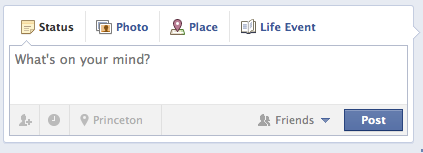
This is to the left underneath your personal information. You will see Status, Photo, Place and a new item called Life Event. This is where you can start telling your story to Facebook. When did you get married? When did you take up golf? When did your first child get born? How far did you run today? These are all life events and each event is recorded on your timeline, either as an event happening today or one that happened years ago. It’s up to you to decide how much you want to tell Facebook and the people who follow you.
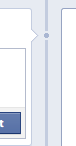 To the left of your status update is where Timeline begins as a little blue line. Timeline starts out with today and shows what you did today and then starts to show what you did this week and month. As you follow the blue line down you move beyond this month you start to get into what Facebook calls highlights. The highlights are little blue dots along the line that call out a status or picture. These are the events that Facebook feels were the defining moments of the month. Maybe you had a birthday or posted a really funny pic or went on a trip. The first highlight is what happened last month. The second highlight is the top moments from this year. Now that you are in years, you can start navigating back all the way to when you joined Facebook and of course when you were born. It’s your whole life online and it’s open to everyone you give permission to. The same rules that apply in the News Feed and ticker apply in Timeline. Pictures of your kids that are shared only with friends are still shared only with friends. If you want to check this you can look at your timeline as if you were another person and click the gear at the top of the timeline next to activity log. You can enter a specific friends name or click on the word public to see what people see outside or people you know.
To the left of your status update is where Timeline begins as a little blue line. Timeline starts out with today and shows what you did today and then starts to show what you did this week and month. As you follow the blue line down you move beyond this month you start to get into what Facebook calls highlights. The highlights are little blue dots along the line that call out a status or picture. These are the events that Facebook feels were the defining moments of the month. Maybe you had a birthday or posted a really funny pic or went on a trip. The first highlight is what happened last month. The second highlight is the top moments from this year. Now that you are in years, you can start navigating back all the way to when you joined Facebook and of course when you were born. It’s your whole life online and it’s open to everyone you give permission to. The same rules that apply in the News Feed and ticker apply in Timeline. Pictures of your kids that are shared only with friends are still shared only with friends. If you want to check this you can look at your timeline as if you were another person and click the gear at the top of the timeline next to activity log. You can enter a specific friends name or click on the word public to see what people see outside or people you know.
Now that we understand what the new Timeline is about we can stat to look at all the new features. The first thing to understand in Facebook Timeline is that you have a great deal of control over how your life is displayed. In a lot of ways it’s a collage of your life and you get to put the collage together. When you sign on for the first time Facebook is going to create a collage for you based its algorithms. It’s not going to be right. For example, it got my marriage date wrong. It’s up to you to correct it or leave it alone.
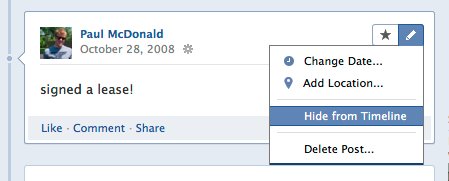 You can make certain stories featured or hidden. On each story is a star and a pencil. The star means the story is important and Facebook will call it out of the Timeline. The pencil let’s you either change the date or location or let’s you hide the post from others.
You can make certain stories featured or hidden. On each story is a star and a pencil. The star means the story is important and Facebook will call it out of the Timeline. The pencil let’s you either change the date or location or let’s you hide the post from others.
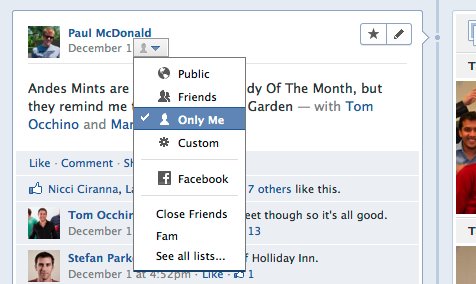 Similarly, you can also set the permissions on each post like you do on status, so you if you put an embarrassing picture back in 2008, you can finally go back and allow only friends or yourself to see it. Click on the icon next to the post and a drop down will appear and you can change the post to be displayed only to you or to the public.
Similarly, you can also set the permissions on each post like you do on status, so you if you put an embarrassing picture back in 2008, you can finally go back and allow only friends or yourself to see it. Click on the icon next to the post and a drop down will appear and you can change the post to be displayed only to you or to the public.
Another feature that is available to every user is something called Activity log. This is available to each person but it is not shareable. It’s a record of everything you ever did on Facebook. For example I joined Facebook at 1:28 on July 18, 2007 and I had 13 friends at the end of the day. More importantly, this allows you to clean up certain items on your timeline that you may want to delete or make less public. To do this you simply click on the circle on the right and choose hidden from Timeline.