Creating a Google + Business Page
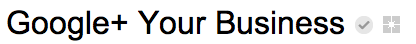 Yesterday Google + released Google pages for business. While we remain skeptical that Google + will be a main driver of leads, traffic or purchases due to the lack of participation on the network, we felt we should test the water before declaring them too cold. Creating a Google + business page is relatively straight forward, here is the general way to create a page:
Yesterday Google + released Google pages for business. While we remain skeptical that Google + will be a main driver of leads, traffic or purchases due to the lack of participation on the network, we felt we should test the water before declaring them too cold. Creating a Google + business page is relatively straight forward, here is the general way to create a page:
- Log into Google using the account you wish to administer the business page. At this point Google does not offer multi user administration of the page, which is reportedly in the works.
- Go to the Google + page for creating a business page.
- You will be given a list of choices:
- Local Business/Place – Choose this if you have one location in Google places. It’s unclear at this point if Google is offering multiple locations
- Product or Brand – Choose this for a particular brand you sell for example if you are a shoe company you can set up a product page of the shoe. For those product pages that are set up, make sure you have your company following the brand.
- Company, Institution, Organization – This is where you work. If you have multiple locations, this is your best bet.
- Arts, Entertainment or Sports – If you are a band, baseball team or world class juggler, this is your classification
- Other – You know who you are
4. Once you have chosen your industry, create your profile page. This is very easy and asks you simple to fill out a name and website URL. For some brands, you will need to make the page available only to those people over the age of 18, and everyone will need to agree to the terms and conditions. Hit Create!
5. Create your profile. At this step you add a picture and write a short description about your business as a tagline.
6. At this point you have a business profile on Google + and you will be asked to share that profile page under the email you admin the page. We feel that you should provide more content prior to sharing. Put in some more pictures. Add some status updates that may already be on your Facebook page.
7. Once you page is looking good, share it on Google +, Facebook and Twitter. You will need to have people follow you first before you can follow them back.
8. Add a Google + badge to your website next to the Facebook, Twitter and LinkedIn icons.
So far, setting up the Google + page has been relatively painless and took just under an hour from clicking the start page to adding the badge on our own website. At this point, we feel that spending an hour creating this page is worthwhile and it should be a place to add links and status updates. What will be interesting and will require some amount of time to evaluate, will be the effect Google + has on normal search results. It is quite possible that by having a Google + page and using the +1 button, you can increase your SEO. There have been no formal announcement or studies around this, but it does seem like the direction Google is heading.
