Holding Hands with the “Uncreative” Client
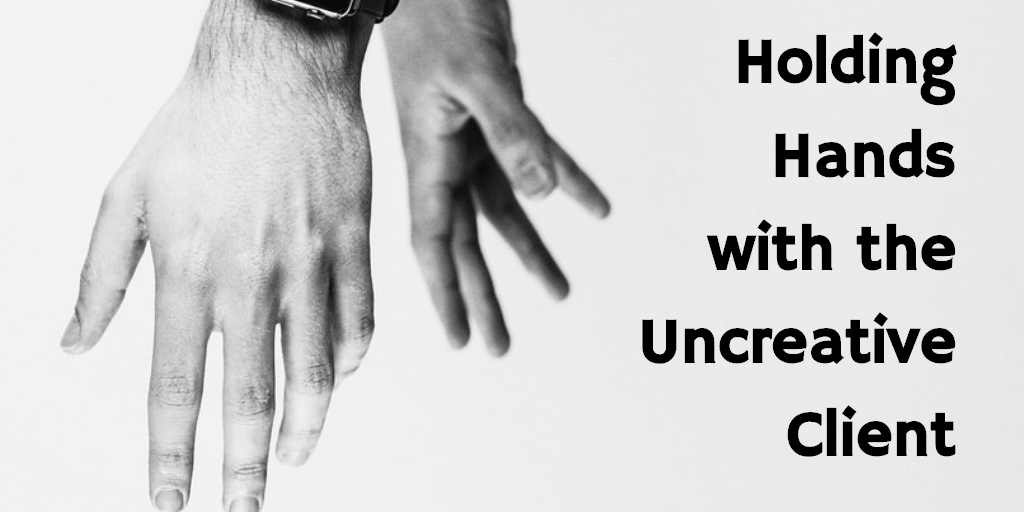
 When you’re in the web design business, it’s inherent that we’ll cross paths with the occasional (or frequent) uncreative client who has less than zero creative aptitude. While these clients are often frustrating to deal with, they are they very reason we are employed. If everyone had an equal creative capacity, we’d be out of luck—and a job. But as frustrating it is to discuss design basics with clients who are clueless, there are several things we as designers can do to make both our lives a little easier during the designing and approval process.
When you’re in the web design business, it’s inherent that we’ll cross paths with the occasional (or frequent) uncreative client who has less than zero creative aptitude. While these clients are often frustrating to deal with, they are they very reason we are employed. If everyone had an equal creative capacity, we’d be out of luck—and a job. But as frustrating it is to discuss design basics with clients who are clueless, there are several things we as designers can do to make both our lives a little easier during the designing and approval process.
1. Provide examples of functionality ideas
If you’re proposing some sort of functionality to their site, provide some examples. It might be something they’d never thought of before, and thus, very hard to visualize. If possible, provide them with work you’ve done for previous clients; this shows your capabilities and will be an easier sell. Also, always be sure to explain exactly how their functionality will be different.
2. Create enough pages to “show” the website
Savvy people ask a lot of questions and when it comes to their website, If you only provide a couple pages (enough for you developers to code the template) you’ll likely be bombarded with questions about what every other page will look like. When providing mocks to those who simply CANT visualize, give them a few more pages to look at. It will give them a better idea of the look their site will embody.
3. Put your web mocks into reference frames
Every designer should be able to look at a PSD file and know exactly what it will look like on almost any screen. But for those who don’t do this every day, it could be mistaken for something done in Word (OMG! NO!). Often times, if there is no reference point, clients have absolutely no clue what they are looking at. It’s very simple to add a navigation bar and drop your files into an iMac, iPhone, or iPad template and will help your client see EXACTLY what the site will look like on that device.
4. Exchange fewer emails; Pick up the phone and ask questions.
Especially for those tougher clients, emails can be counter productive. Often times, the right questions don’t get asked, the necessary information isn’t received and the process is substantially more stressful and time-consuming than it needs to be. If the email you received from a client is even the slightest bit confusing, get on the horn and have a 15 minute discussion about it. It’ll save you from wasting time with unnecessary revisions and will save them additional creative head ach.
