Increasing AdWords Quality Score

Increasing an AdWords quality score can sometimes be an exercise in frustration and one where you really feel like you are beating your head against the wall. We use a number of methodologies within AdWords and on the destination site for increasing AdWords Quality Score.
Be very specific
 As we have written about before, when people search, they search with intent. They are looking for something very specific so you want to capture that search either organically or with AdWords. However, what we have seen when we start to audit client’s AdWords account is a hodgepodge of words that can be very broad. For example if someone selling golf lessons buys the keyword golf, his ad will show up for searches like golf courses. Because the ad gets so many impressions, the click through rate will be very low, and anything less than 1% will drive your quality score down.
As we have written about before, when people search, they search with intent. They are looking for something very specific so you want to capture that search either organically or with AdWords. However, what we have seen when we start to audit client’s AdWords account is a hodgepodge of words that can be very broad. For example if someone selling golf lessons buys the keyword golf, his ad will show up for searches like golf courses. Because the ad gets so many impressions, the click through rate will be very low, and anything less than 1% will drive your quality score down.
So for keywords, you need to pick keywords very specifically around what you sell. We typically will use something called a modifier and pair it with a negative keyword list to get very specific results. A modifier for golf lessons would be written like this +golf +lessons, so when someone Googles Princeton NJ golf lessons, our ad appears. If you use a modifier, it’s imperative you use a negative keyword list to limit your searches as any combination of golf lessons will trigger the ad. For example, you would want to use negative keywords like bad so when someone Google bad golf lessons, your ad doesn’t appear. Recently, we started a new campaign on Google AdWords for social media marketing agency, our keyword modifier looks like this: 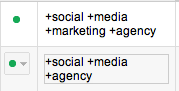
For each product we offer, we recommend setting up one Ad Group with no more than 4 keyword modifiers. This will keep the ads tight and relevant.
Use Keywords within the ads
Now that you have your keywords set, it’s time to create an ad. Similiar to modifiers within AdWords, we use something called Keyword Insertion within our ads to make them more relevant to what people just Googled. Let’s say someone Google NYC Golf Lessons. Our ad is written like this.
Top {Keyword: Golf Lesson}
Reduce Strokes in a month
Email or call us to start!
To the user, due to keyword insertion, the ad they will see will look like this:
Top NYC Golf Lessons
Reduce Strokes in a month
Email or call us to start
This makes the ad much more relevant to the user which will directly effect the quality score of the keyword and indirectly if the click through rate is high. In order to increase our click through rate for social media marketing agency, we used keyword insertion that looks like this: 
Use Multiple Landing Page
Once an ad campaign is created, it’s very important for the landing page the person is being directed to be what they are looking for. This means that the keywords you have in Google must be on the webpage you are directing them. Imagine having a yellow pages ad under painting, and the ad is for travel, this is why your landing page should be what the person is looking for. Once your ad starts, Google will start to measure. If your landing page has a high bounce rate, then Google will decrease your quality score. If your page has a low bounce rate, Google will raise your score.
Lastly, one thing you can do is experiment with multiple landing pages. Recently we added landing pages on our site for ad campaigns around social media agency and content marketing agency that direct people to pages tailored for those keywords specifically rather than our more general product pages.
Analyze
One of the last things we tell people is they need to be patient. It’s going to take Google some amount of time to increase and decrease quality scores based on your history. Some keywords that are not super competitive will change faster, while others will change slower. You should check once a week on your keywords and pause or delete any keyword with a quality score less than two and a click through rate less than 1 %.
