Graphics Turn Neon Colors When Saving Jpeg in Photoshop — Why?
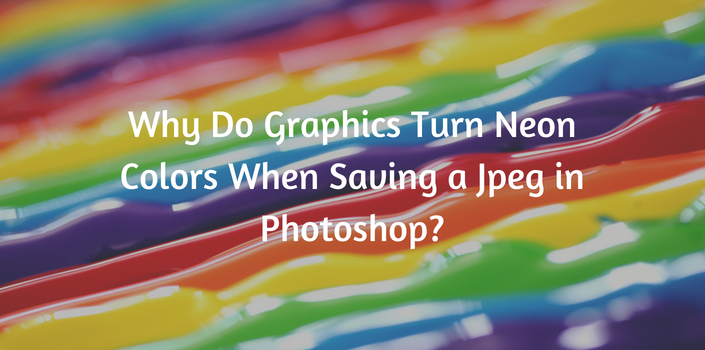
Maybe you’ve just revamped your website, or maybe you’re just adding a few new images to the online slide show. But something seems to have gone awry; the graphics turn neon colors!
Why Do Graphics Turn Neon Colors?
Don’t worry about the color change when saving jpeg in Photoshop. There is a simple fix. Sometimes a graphic created in Photoshop looks perfectly normal in that program. When on the site, though, it looks like a neon sign. This is more of a user error than photoshop not saving colors correctly. Luckily if you forget in the future, you can always fix it in a matter of seconds.
The default color setting in Photoshop is CMYK [cyan, magenta, yellow, and black]—a setting used strictly for prints. Physical colors combine in an additive manner, meaning you add two or more colors to achieve your desired shade—ultimately 100% of each color leading to neutral grey. RGB [red, green, blue] is the setting used for online graphics and is used in a subtractive manner, like light. In Photoshop, combining all three colors of light makes white. Adobe products are designed to compensate during the design process to project what the color will look like when used on each setting—but if its used in the wrong context, the colors in the graphic of the exported product are changed entirely.
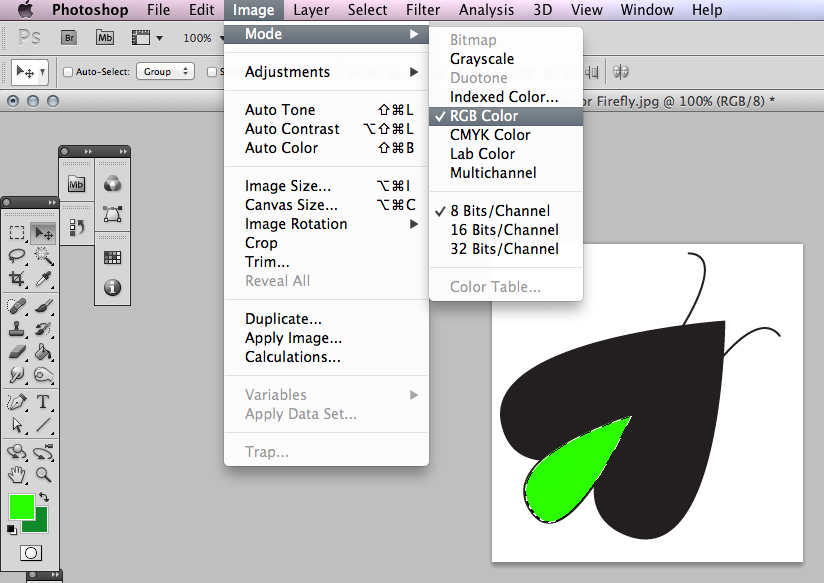
When this occurs, simply click Image→Mode. Another drop down menu should open, showing all the possible color modes of the file. If your online graphic looks neon, its likely CMYK is check. Simply select RGB instead, save the file, and try uploading it again. To avoid this in the future, you can edit your personal settings and set the default color mode to whatever setting you use most.
Similar problems might occur in the printing process. If you have printed a document saved in an RGB setting, the colors are often going to run darker and more muddled than on the screen. When you are sending web mocks or online graphics to a client for editing purposes, be sure to inform them they should be viewed. If they insist on printing them out for editing, make sure you send them a CMYK file.
